web中简/繁互转
分享一个web中简/繁互转的demo<!DOCTYPE html><html lang="en"> <head> <meta charset="UTF-8" /> <meta name="viewport" content="width=device-width, initial-scale=1.0" /> <title>Document</title> </head> <body> 测试按时打算离开东京萨洛克 </body></html><script> class Trans { constructor(zh_choose) { this.zh_choose = zh_choose; this.zh_default = "n"; // 简体繁体 ...
移动适配flexible代码
分享一个flexible.js代码(function flexible(window, document) { const docEl = document.documentElement const dpr = window.devicePixelRatio || 1 // adjust body font size function setBodyFontSize() { if (document.body) document.body.style.fontSize = `${12 * dpr}px` else document.addEventListener('DOMContentLoaded', setBodyFontSize) } setBodyFontSize() // set 1rem = viewWidth / 10 function setRemUnit() { const rem = docEl.clientWidth / 10 ...
squid + stunnel 跨越长城
squid + stunnel 大法用户将tcp包发给stunnel client;stunnel client将包加密,发送给stunnel server;stunnel server解密后发送给squid;squid将包中的http请求进行转发,然后再将请求结果返回给stunnel server;stunnel server加密发给stunnel client;stunnel client解密后交回给用户。这样,由于通过GFW的数据是被stunnel加密过的,用户就能放心的“上网”了
这里我们来说几种方案
方案1:墙外服务器部署squid + stunnel server;墙内用户主机部署stunnel client,并将浏览器代理设置为本机上的stunnel client。
这个方案的优点就是节约,只需要一台墙外服务器。缺点是墙内每个用户主机都要装stunnel client,如果只是自己一个人用的话还好,用户多的话就麻烦了。
方案2:墙外服务器部署squid + stunnel server;墙内服务器部署stunnel client;墙内用户主机将浏览器代理设置为墙内的s ...
在 CentOS 9检查防火墙状态
在 CentOS 9 中,Firewalld 是默认的防火墙管理工具。要检查防火墙状态,可以使用以下命令:
systemctl status firewalld
该命令将显示 firewalld 服务的状态,包括是否正在运行、活动区域以及其他相关信息。
以下是一些其他的常用 Firewalld 命令:
启动防火墙: systemctl start firewalld
停止防火墙: systemctl stop firewalld
重启防火墙: systemctl restart firewalld
禁用防火墙(永久): systemctl disable firewalld
启用防火墙(永久): systemctl enable firewalld
查看活动区域: firewall-cmd --get-active-zones
查看默认区域: firewall-cmd --get-default-zone
重新加载防火墙规则: firewall-cmd --reload
如果你的 CentOS 9 系统使用了 iptables 而不是 firewalld,可以使用以下命令检查状态 ...
centos安装nvm
安装nvm(node包管理工具)github
安装以下两个都可以选一个即可
curl -o- https://raw.githubusercontent.com/nvm-sh/nvm/v0.40.1/install.sh | bash
wget -qO- https://raw.githubusercontent.com/nvm-sh/nvm/v0.40.1/install.sh | bash
重启生效source .bashrc
centos安装pyenv
安装pyenv(python包管理工具)github
参考链接
如果还没安装git(安装则忽略)yum install git
安装curl https://pyenv.run | bash
设置环境变量echo 'export PYENV_ROOT="$HOME/.pyenv"' >> ~/.bashrcecho 'export PATH="$PYENV_ROOT/bin:$PATH"' >> ~/.bashrcecho -e 'if command -v pyenv 1>/dev/null 2>&1; then\n eval "$(pyenv init -)"\nfi' >> ~/.bashrcecho 'export PATH="$PYENV_ROOT/shims:$PATH"' >> ~/.bashrc
重启生效source .bashrc
安装编译 ...
如何实现文本溢出后文本无缝滚动
碰到个及其恶心的需求,需要文本溢出后水平滚动但是还要无缝;
辅助函数/** * @text:文本 * @size:字体大小 */export const getTextWidth = (text: string, size: number) => { const span = document.createElement('span'); span.style.position = 'absolute'; // 避免影响页面布局 span.style.visibility = 'hidden'; // 隐藏元素 span.style.whiteSpace = 'nowrap'; // 防止换行 span.style.fontSize = size + 'px'; // 设置字体和大小 span.textContent = text; document.body.appendChild(span); const width = span.offsetWidt ...
strapi常用操作
strapi 其他操作相关帖子参考 相关
api注册
http://localhost:1337/api/auth/local/register
代码演示
var myHeaders = new Headers();myHeaders.append("Content-Type", "application/json");var raw = JSON.stringify({ "username": "test_2", "email": "22@qq.com", "password": "123456"});var requestOptions = { method: 'POST', headers: myHeaders, body: raw, redirect: 'follow'};fetch("http:// ...
Homebrew国内如何自动安装(国内地址)(Mac OS)
Homebrew国内如何自动安装(国内地址)(Mac OS)安装脚本*(终端中粘贴下方命令回车)*:
/bin/zsh -c "$(curl -fsSL https://gitee.com/cunkai/HomebrewCN/raw/master/Homebrew.sh)"
卸载脚本:
/bin/zsh -c "$(curl -fsSL https://gitee.com/cunkai/HomebrewCN/raw/master/HomebrewUninstall.sh)"
CSS实现圆环进度条
静态进度条<template> <div class="circle"> <div class="circle_left ab" :style="renderLeftRate(85)"></div> <div class="circle_right ab" :style="renderRightRate(85)"></div> <div class="circle_text"> <span class="name">成功率</span> <span class="value">85%</span> </div> </div></template>< ...




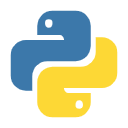

.webp)
.webp)
.webp)

.webp)




.webp)



.webp)