strapi 其他操作相关帖子参考 相关
api注册
http://localhost:1337/api/auth/local/register
代码演示
var myHeaders = new Headers();
myHeaders.append("Content-Type", "application/json");
var raw = JSON.stringify({
"username": "test_2",
"email": "22@qq.com",
"password": "123456"
});
var requestOptions = {
method: 'POST',
headers: myHeaders,
body: raw,
redirect: 'follow'
};
fetch("http://localhost:1337/api/auth/local/register", requestOptions)
.then(response => response.text())
.then(result => console.log(result))
.catch(error => console.log('error', error));
|
api 获取token
http://localhost:1337/api/auth/local
代码演示
var myHeaders = new Headers();
myHeaders.append("Content-Type", "application/json");
var raw = JSON.stringify({
"identifier": "691105882@qq.com",
"password": "123456"
});
var requestOptions = {
method: 'POST',
headers: myHeaders,
body: raw,
redirect: 'follow'
};
fetch("http://localhost:1337/api/auth/local", requestOptions)
.then(response => response.text())
.then(result => console.log(result))
.catch(error => console.log('error', error));
|
api 获取用户信息
http://localhost:1337/api/users/me?populate=*
var myHeaders = new Headers();
myHeaders.append("Authorization", "Bearer eyJhbGciOiJIUzI1NiIsInR5cCI6IkpXVCJ9.eyJpZCI6MywiaWF0IjoxNzMwNzc4Njk3LCJleHAiOjE3MzMzNzA2OTd9.hE9jMVjrcgih3nKua0NTuYPu1fHJZHCSacXQ9zwBNV4");
var requestOptions = {
method: 'GET',
headers: myHeaders,
redirect: 'follow'
};
fetch("http://localhost:1337/api/users/me?populate=*", requestOptions)
.then(response => response.text())
.then(result => console.log(result))
.catch(error => console.log('error', error));
|
更新user用户信息
http://localhost:1337/api/users/33是对应的user_id,默认只有超管才有权限请在设置开启更新权限。

开启后更新对应用户信息在header头传入对应的token
var myHeaders = new Headers();
myHeaders.append("Authorization", "eyJhbGciOiJIUzI1NiIsInR5cCI6IkpXVCJ9.eyJpZCI6MywiaWF0IjoxNzMwNzk2MzQ3LCJleHAiOjE3MzMzODgzNDd9.RnLrfZj6OQmFj4eehUwydhafdQtW5oSEqK1eEMiDh1M");
myHeaders.append("Content-Type", "application/json");
var raw = JSON.stringify({
"shops": 1
});
var requestOptions = {
method: 'PUT',
headers: myHeaders,
body: raw,
redirect: 'follow'
};
fetch("http://localhost:1337/api/users/3", requestOptions)
.then(response => response.text())
.then(result => console.log(result))
.catch(error => console.log('error', error));
|
如上操作是更新对应用户对应的商品。
快捷指令创建相关操作
npx strapi generate





.webp)
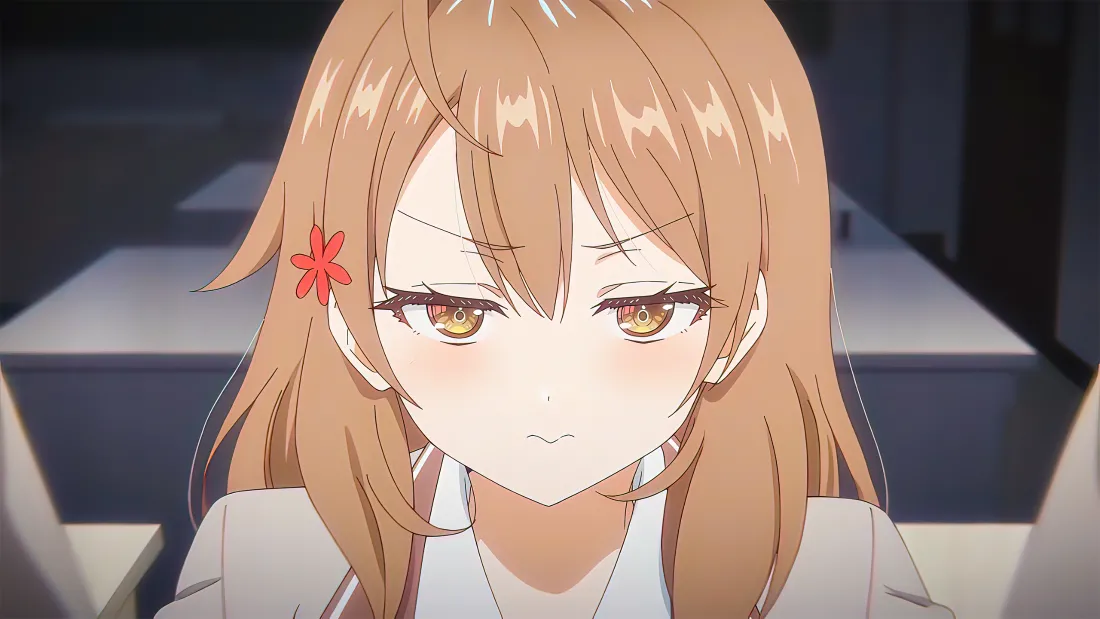

.webp)

.webp)