接着学习,自定义底部TabBar
要使用此导航器,请确保您具有 @react-navigation/native 及其依赖项(按照本指南操作),然后安装 @react-navigation/bottom-tabs :
npm install @react-navigation/bottom-tabs
D:\react\rnApp\components\MyTabBar\index.ts
import * as React from 'react';
import type {PropsWithChildren} from 'react';
import {View, Text, TouchableOpacity} from 'react-native';
type SectionProps = PropsWithChildren<{
state?: any;
navigation?: any;
route?: any;
descriptors?: any;
}>;
function MyTabBar({
state,
descriptors,
navigation,
}: SectionProps): React.JSX.Element {
return (
<View style={{flexDirection: 'row'}}>
{state.routes.map((route: any, index: number) => {
const {options} = descriptors[route.key];
const label =
options.tabBarLabel !== undefined
? options.tabBarLabel
: options.title !== undefined
? options.title
: route.name;
const isFocused = state.index === index;
const onPress = () => {
const event = navigation.emit({
type: 'tabPress',
target: route.key,
});
if (!isFocused && !event.defaultPrevented) {
navigation.navigate(route.name);
}
};
const onLongPress = () => {
navigation.emit({
type: 'tabLongPress',
target: route.key,
});
};
return (
<TouchableOpacity
accessibilityRole="button"
accessibilityState={isFocused ? {selected: true} : {}}
accessibilityLabel={options.tabBarAccessibilityLabel}
testID={options.tabBarTestID}
onPress={onPress}
onLongPress={onLongPress}
key={index}
style={{
flex: 1,
height: 60,
justifyContent: 'center',
alignItems: 'center',
}}>
<Text
style={{
color: isFocused ? '#673ab7' : '#222',
fontWeight: 'bold',
}}>
{label}
</Text>
</TouchableOpacity>
);
})}
</View>
);
}
export default MyTabBar;
|
App.tsx
import * as React from 'react';
import {View, Text, Button} from 'react-native';
import type {PropsWithChildren} from 'react';
import {NavigationContainer} from '@react-navigation/native';
import {createBottomTabNavigator} from '@react-navigation/bottom-tabs';
import {createNativeStackNavigator} from '@react-navigation/native-stack';
import MyTabBar from './components/MyTabBar/index';
type SectionProps = PropsWithChildren<{
state?: any;
navigation?: any;
route?: any;
descriptors?: any;
}>;
function HomeScreen() {
return (
<View style={{flex: 1, justifyContent: 'center', alignItems: 'center'}}>
<Text>Home!</Text>
</View>
);
}
function SettingsScreen({navigation}: SectionProps): React.JSX.Element {
return (
<View style={{flex: 1, justifyContent: 'center', alignItems: 'center'}}>
<Text>Settings!</Text>
<Button
title="Go to Details... again"
onPress={() => navigation.push('Details')}
/>
</View>
);
}
function DetailsScreen({navigation}: SectionProps): React.JSX.Element {
return (
<View style={{flex: 1, alignItems: 'center', justifyContent: 'center'}}>
<Text>Details Screen</Text>
<Button
title="Go to Details... again"
onPress={() => navigation.push('Details')}
/>
</View>
);
}
const Tab = createBottomTabNavigator();
const SettingsStack = createNativeStackNavigator();
export default function App() {
return (
<NavigationContainer>
<Tab.Navigator tabBar={props => <MyTabBar {...props} />}>
<Tab.Screen name="Home" component={HomeScreen} />
<Tab.Screen name="Settings" options={{headerShown: true}}>
{() => (
<SettingsStack.Navigator>
<SettingsStack.Screen
name="SettingsHome"
component={SettingsScreen}
/>
<SettingsStack.Screen name="Details" component={DetailsScreen} />
</SettingsStack.Navigator>
)}
</Tab.Screen>
</Tab.Navigator>
</NavigationContainer>
);
}
|




.webp)
.webp)
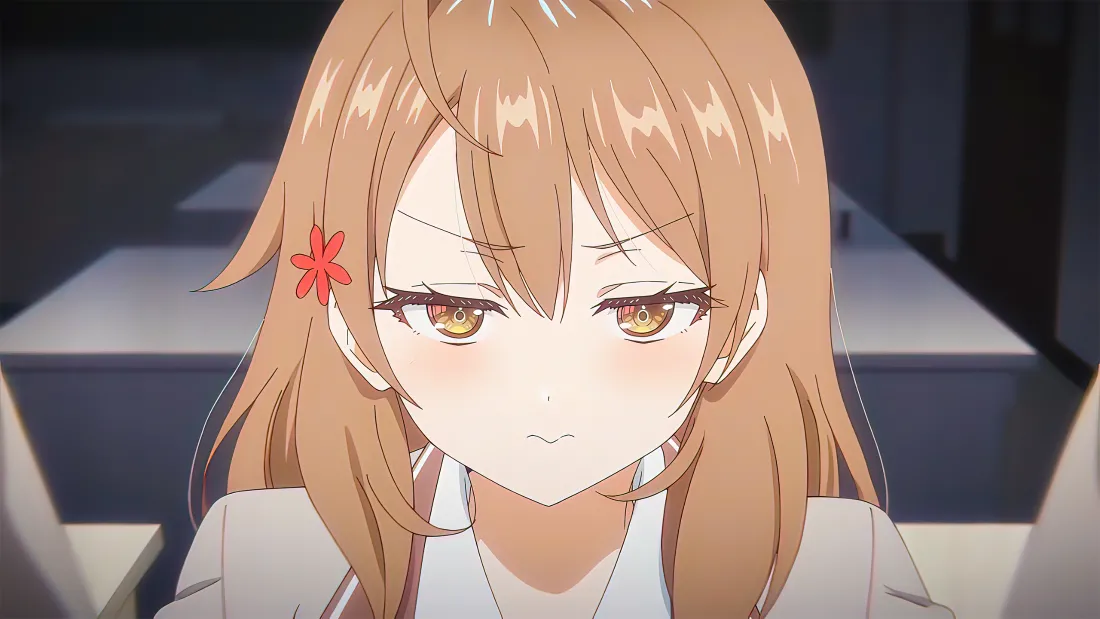

.webp)

.webp)