import * as React from 'react';
import type {PropsWithChildren} from 'react';
import {View, Text, Button, StyleSheet, TouchableHighlight} from 'react-native';
import {NavigationContainer} from '@react-navigation/native';
import {createNativeStackNavigator} from '@react-navigation/native-stack';
type SectionProps = PropsWithChildren<{
extraData?: string;
navigation: any;
route: any;
}>;
function HomeScreen({
extraData,
navigation,
route,
}: SectionProps): React.JSX.Element {
const [postParams, setParams] = React.useState('我是默认值');
React.useEffect(() => {
if (route.params?.post) {
console.log(route.params.post);
setParams(route.params.post);
}
}, [route.params?.post]);
return (
<View
style={{
flex: 1,
display: 'flex',
alignItems: 'center',
justifyContent: 'center',
}}>
<Text>Home Screen{extraData}</Text>
<Text>{postParams}</Text>
<Button
title="Go to Details"
onPress={() =>
/* 1. 使用参数传参到Details页面 */
navigation.navigate('Details', {
itemId: Math.floor(Math.random() * 100),
otherParam: 'anything you want here',
})
}
/>
</View>
);
}
function DetailsScreen({navigation, route}: SectionProps): React.JSX.Element {
const styles = StyleSheet.create({
ButtonBack: {
marginTop: 20,
},
button: {
backgroundColor: '#007bff',
padding: 10,
borderRadius: 5,
marginTop: 20,
},
text: {
color: '#ffffff',
textAlign: 'center',
},
});
const {itemId, otherParam} = route.params;
return (
<View style={{flex: 1, alignItems: 'center', justifyContent: 'center'}}>
<Text>Details Screen0</Text>
<Text>itemId: {JSON.stringify(itemId)}</Text>
<Text>otherParam: {JSON.stringify(otherParam)}</Text>
<View style={[styles.ButtonBack]}>
<Button
title="Go to Home"
onPress={() => navigation.navigate('Home')}
/>
</View>
<View style={[styles.ButtonBack]}>
<Button
color={'orange'}
title="Go back"
onPress={() => navigation.goBack()}
/>
</View>
{/* 自定义按钮 */}
<TouchableHighlight
style={styles.button}
underlayColor={'#0069d9'}
onPress={() => alert('按钮被点击了')}>
<Text style={styles.text}>点击我(自定义按钮)</Text>
</TouchableHighlight>
<View style={[styles.ButtonBack]}>
{/* 3.更新传过来的参数值 */}
<Button
title="更新参数"
onPress={() =>
navigation.setParams({
otherParam: 'someText',
})
}
/>
</View>
<View style={[styles.ButtonBack]}>
{/* 4.回传参数 把Home的参数回传过去 */}
<Button
title="回传参数"
onPress={() => {
// Pass and merge params back to home screen
navigation.navigate({
name: 'Home',
params: {post: '我是详情页回传的参数'},
merge: true,
});
}}
/>
</View>
</View>
);
}
const Stack = createNativeStackNavigator();
function App() {
const [someData] = React.useState('some data');
return (
<NavigationContainer>
<Stack.Navigator>
<Stack.Screen
name="Home"
options={{
title: 'Home',
headerStyle: {
backgroundColor: '#f1f1f1', //顶部标题背景
},
headerTintColor: '#000',
headerShadowVisible: false, //是否显示阴影
headerTitleAlign: 'center', //居中还是left
headerTitleStyle: {
fontWeight: 'bold',
color: '#000',
},
headerRight: () => (
<Button
onPress={() => alert('This is a button!')}
title="Info"
color="blue"
/>
),
}}>
{props => <HomeScreen {...props} extraData={someData} />}
</Stack.Screen>
<Stack.Screen
name="Details"
component={DetailsScreen}
// 在标题中使用params
options={({route}: any) => ({
title: 'Details-' + route?.params?.itemId,
headerStyle: {
backgroundColor: '#fff', //顶部标题背景
},
})}
// 默认参数如果没有传默认值
initialParams={{itemId: 42}}
/>
</Stack.Navigator>
</NavigationContainer>
);
}
export default App;
|
.webp)




.webp)

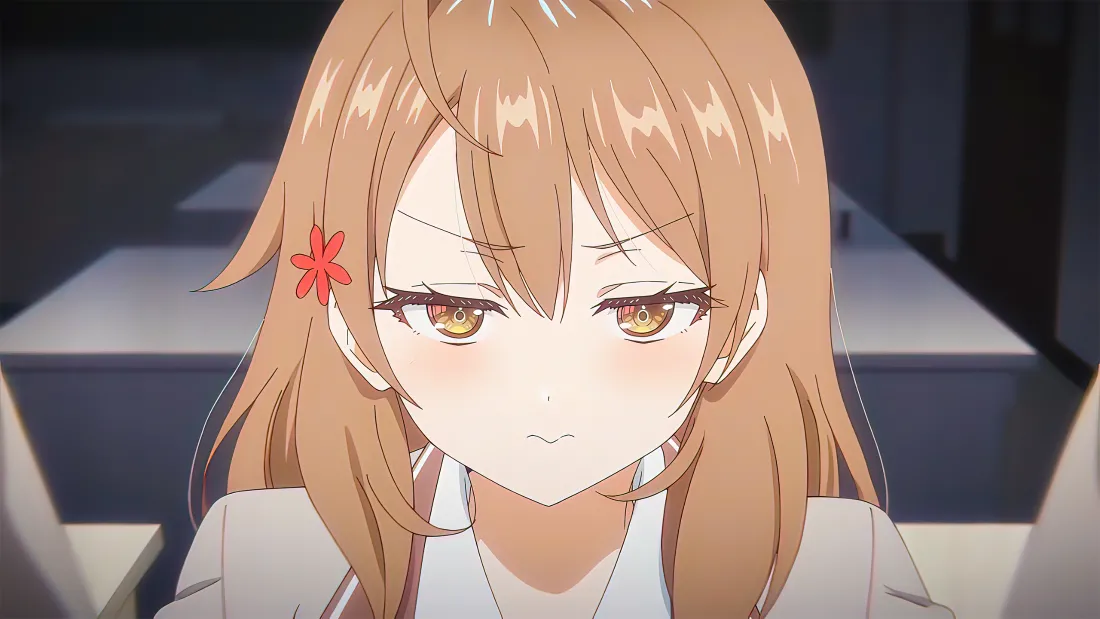

.webp)

.webp)