<template>
<div class="date-picker relative" ref="date_picker">
<div
class="input-date w-36 h-8 rounded overflow-hidden relative"
:style="{ backgroundColor: '#2B2D3A' }"
>
<input
type="text"
class="border-none outline-none w-full h-full px-3"
:style="{ backgroundColor: '#2B2D3A' }"
placeholder="请选择日期"
@blur="BlurHandel"
@focus="FocusHandel"
v-model="value"
/>
<i
class="iconfont cursor-pointer text-white absolute right-2 top-1/2 -translate-y-1/2"
:class="icon"
@mouseenter="iconMouenterHandel"
@mouseleave="icon = 'icon-rili'"
@click="iconClickHandel"
></i>
</div>
<div ref="calendar" class="calendar-card" v-show="isFoucus">
<div class="flex w-full h-9 justify-between items-center" :style="{ color: '#000' }">
<!-- 上一年 -->
<button v-if="isPreYear" @click="minusYear(true)">
<i class="iconfont icon-zuojiantou"></i>
</button>
<!-- 上一月 -->
<button @click="minusMonth" v-if="isPreMonth"> < </button>
<div class="_button" @mouseover="isYearShow = true" @mouseout="isYearShow = false">
<span> {{ date.year }}年</span>
<div class="box_year" v-show="isYearShow">
<ul>
<li
:class="{ active: date.year === year }"
v-for="(year, index) in yearList"
:key="year"
@click="clickCurrentYearHandel(year, index)"
>{{ year }}</li
>
</ul>
</div>
<!-- {{ date.date }} -->
</div>
<div class="_button" @mouseover="isMouthShow = true" @mouseout="isMouthShow = false">
<span> {{ (date.month as number) + 1 }}月</span>
<div class="box_month" v-show="isMouthShow">
<ul>
<li
:class="{ active: (date.month as number) + 1 === m }"
v-for="(m, index) in monthList"
:key="m"
@click="clickCurrentMonthHandel(m, index)"
>{{ m }}月</li
>
</ul>
</div>
</div>
<!-- 下一月 -->
<button @click="plusMonth" v-if="isNextMonth">></button>
<!-- 下一年 -->
<button @click="plusYear(true)" v-if="isNextYear">
<i class="iconfont icon-youjiantou"></i>
</button>
</div>
<div class="calendar-content">
<ul class="ul-week">
<li class="li-week" v-for="item in week" :key="item">{{ item }}</li>
</ul>
<ul class="ul-day">
<li
class="li-day"
v-for="(item, index) in days"
:key="index"
:isThisMonth="item?.isThisMonth"
@click="handleClick(item)"
>
{{ item?.date }}
</li>
</ul>
</div>
<div class="footer">
<ul>
<li @click="clearAllHandel">清空</li>
<li @click="currentTodayHandel">今天</li>
<li @click="okHandel">确定</li>
</ul>
</div>
</div>
</div>
</template>
<script lang="ts" setup>
import { unref, watch, computed, ref, reactive, onMounted, onUnmounted } from 'vue';
import { Idate, IDateDate } from '../props';
defineOptions({
name: 'DatePicker',
});
defineProps({
/*是否显示上一月箭头 */
isPreMonth: {
type: Boolean as PropType<boolean>,
default: false,
},
/*是否显示下一月箭头 */
isNextMonth: {
type: Boolean as PropType<boolean>,
default: false,
},
/*是否显示上一年箭头 */
isPreYear: {
type: Boolean as PropType<boolean>,
default: true,
},
/*是否显示下一年箭头 */
isNextYear: {
type: Boolean as PropType<boolean>,
default: true,
},
});
const emit = defineEmits(['change', 'ok']);
const isYearShow = ref(false);
const isMouthShow = ref(false);
const isActiveLi = ref<any>(null);
const isActiveLiM = ref<any>(null);
const isFoucus = ref(false);
const value = ref<string | undefined>('');
const calendar = ref(null);
const date_picker = ref(null);
const icon = ref('icon-rili');
const monthList = ref([1, 2, 3, 4, 5, 6, 7, 8, 9, 10, 11, 12]);
const date: Idate = reactive({
year: '',
month: '',
date: '',
h: 0,
m: 0,
s: 0,
});
const current: Idate = reactive({
year: '',
month: '',
date: '',
h: 0,
m: 0,
s: 0,
});
const yearList = computed(() => {
let d = new Date();
let list: Array<number> = [d.getFullYear() as number];
for (let i = 1; i < 10; i++) {
list.push((d.getFullYear() as number) - i);
}
return list;
});
const week = ['日', '一', '二', '三', '四', '五', '六'];
const days = ref<Array<Idate>>([]);
const cache = ref('');
const bodyClickHandel = (e: MouseEvent) => {
if ((date_picker.value as unknown as HTMLElement).contains(e.target as HTMLElement)) {
return;
}
if (isFoucus.value) {
console.log('关闭');
close();
}
};
onMounted(() => {
initDate();
document.body.addEventListener('click', bodyClickHandel);
});
onUnmounted(() => {
document.body.removeEventListener('click', bodyClickHandel);
});
/**
* 初始化日期(年月日)
*/
const initDate = () => {
let d = new Date();
date.year = d.getFullYear();
date.month = d.getMonth();
date.date = d.getDate();
current.year = d.getFullYear();
current.month = d.getMonth();
current.date = d.getDate();
createCalendar(current.year, current.month);
};
/**
* 初始化时间(时分秒)
*/
const initTime = () => {
let d = new Date();
date.h = d.getHours();
date.m = d.getMinutes();
date.s = d.getMilliseconds();
current.h = d.getHours();
current.m = d.getMinutes();
current.s = d.getMilliseconds().toString().padStart(3, '0').slice(0, 2);
};
/**
* 格式话时间
*/
const getCurrentTime = (hours, minutes, seconds) => {
let strDate = '';
if (!hours && !minutes && !seconds) {
const now = new Date();
let hours: number | string = now.getHours();
let minutes: number | string = now.getMinutes();
let seconds: number | string = now.getSeconds();
hours = hours < 10 ? '0' + hours : hours;
minutes = minutes < 10 ? '0' + minutes : minutes;
seconds = seconds < 10 ? '0' + seconds : seconds;
strDate = `${hours}:${minutes}:${seconds}`;
} else if (hours && minutes && seconds) {
hours = hours < 10 ? '0' + hours : hours;
minutes = minutes < 10 ? '0' + minutes : minutes;
seconds = seconds < 10 ? '0' + seconds : seconds;
strDate = `${hours}:${minutes}:${seconds}`;
}
return strDate;
};
/**
* 校验日期格式
*/
const checkDateFormat = (dateString: string) => {
const pattern = /^(\d{4})-(0[1-9]|1[0-2])-(0[1-9]|[12]\d|3[01])$/;
return pattern.test(dateString);
};
/**
* 需要返回的日期数据
*/
const selectDate = computed(() => {
if (!current.date) return null;
return {
$d: new Date(
`${current.year}-${
current.month.toString().length <= 1
? '0' + ((current.month as number) + 1).toString()
: (current.month as number) + 1
}-${
current.date.toString().length <= 1 ? '0' + current.date.toString() : current.date
} ${getCurrentTime(current.h, current.m, current.s)}`,
),
$Y: current.year,
$M: current.month,
$D: current.date,
$H: current.h,
$m: current.m,
$s: current.s,
$date: `${current.year}-${
current.month.toString().length <= 1
? '0' + ((current.month as number) + 1).toString()
: (current.month as number) + 1
}-${current.date.toString().length <= 1 ? '0' + current.date.toString() : current.date}`,
$time: getCurrentTime(current.h, current.m, current.s),
} as IDateDate;
});
watch(
() => selectDate.value,
(o) => {
emit('change', o);
},
);
/**
* 监听输入变化 更新日期并重新渲染
*/
watch(
() => value.value,
(v: any) => {
if (!checkDateFormat(v)) return;
cache.value = v;
let d = new Date(v);
current.year = d.getFullYear();
current.month = d.getMonth();
current.date = d.getDate();
date.year = d.getFullYear();
date.month = d.getMonth();
date.date = d.getDate();
createCalendar(current.year, current.month);
},
);
/**
* 有值 hover时显示清楚按钮
*/
const iconMouenterHandel = () => {
if (unref(value)) {
icon.value = 'icon-chacha';
}
};
/**
* 点击清楚
*/
const iconClickHandel = () => {
value.value = '';
clearAllHandel();
};
/**
* 失去焦点
*/
const BlurHandel = () => {
if (!checkDateFormat(unref(value) as string)) {
if (cache.value) {
value.value = unref(cache);
} else {
value.value = '';
}
}
};
/**
* 获取焦点
*/
const FocusHandel = () => {
isFoucus.value = true;
(calendar.value as unknown as HTMLElement).style.animation = 'fade .3s forwards';
};
/**
* 点击日历 天
*/
const handleClick = (item: Idate) => {
current.year = item.year;
current.month = item.month;
current.date = item.date;
current.h = '23';
current.m = '59';
current.s = '59';
createCalendar(item.year, item.month);
};
/**
* 选择年
*/
const clickCurrentYearHandel = (cur: number, index: number) => {
isActiveLi.value = index;
(date.year as number) = cur;
createCalendar(date.year, date.month);
};
/**
* 选择月
*/
const clickCurrentMonthHandel = (cur: number, index: number) => {
isActiveLiM.value = index;
(date.month as number) = cur - 1;
createCalendar(date.year, date.month);
};
/**
* 清空
*/
const clearAllHandel = () => {
current.date = '';
current.h = 0;
current.m = 0;
current.s = 0;
createCalendar(current.year, current.month);
okHandel();
};
/**
* 关闭
*/
const close = () => {
setTimeout(() => {
(calendar.value as unknown as HTMLElement).style.animation = 'fade_up .4s forwards';
}, 150);
setTimeout(() => {
isFoucus.value = false;
}, 500);
};
/**
* 点击今天
*/
const currentTodayHandel = () => {
initDate();
initTime();
okHandel();
};
/**
* 点击确认
*/
const okHandel = () => {
close();
emit('ok', selectDate.value);
value.value = selectDate.value?.$date;
};
/**
* 下一月
*/
const plusMonth = () => {
// 月数到12 加一年
if (date.month === 11) {
date.month = 0;
plusYear(false);
} else {
(date.month as number)++;
}
createCalendar(date.year, date.month);
};
/**
* 上一月
*/
const minusMonth = () => {
// 月数到0 减一年
if (date.month === 0) {
date.month = 11;
minusYear(false);
} else {
(date.month as number)--;
}
createCalendar(date.year, date.month);
};
/**
* 下一年
*/
const plusYear = (create) => {
if (date.year === 2099) {
date.year = 1970;
} else {
(date.year as number)++;
}
if (create) {
createCalendar(date.year, date.month);
}
};
/**
* 上一年
*/
const minusYear = (create) => {
if (date.year == 1970) {
date.year = 2099;
} else {
(date.year as number)--;
}
if (create) {
createCalendar(date.year, date.month);
}
};
/**
* 创建日历表
*/
const createCalendar = (year: string | number, month: string | number) => {
let d = new Date();
d.setFullYear(year as number);
d.setMonth(month as number);
d.setDate(1);
let dayOfFirstDay = d.getDay();
days.value = [];
for (let i = 0; i < 42; i++) {
d.setDate(1);
d.setMonth(month as number);
d.setDate(i - dayOfFirstDay + 1);
let isThisMonth = 1;
if (d.getMonth() == month) {
isThisMonth = 2;
} else {
isThisMonth = 1;
}
if (
current.date == d.getDate() &&
current.month == d.getMonth() &&
current.year == d.getFullYear()
) {
isThisMonth = 3;
let date: Idate = {
year: year,
month: month,
date: d.getDate(),
isThisMonth: isThisMonth,
};
days.value.push(date);
} else {
let date = {
year: d.getFullYear(),
month: d.getMonth(),
date: d.getDate(),
isThisMonth: isThisMonth,
};
days.value.push(date);
}
}
};
</script>
<style>
/* stylelint-disable-next-line keyframes-name-pattern */
@keyframes fade_up {
0% {
opacity: 1;
}
100% {
opacity: 0;
}
}
@keyframes fade {
0% {
opacity: 0;
}
100% {
opacity: 1;
}
}
</style>
<style scoped lang="less">
.calendar-card {
@keyframes fade {
0% {
opacity: 0;
}
100% {
opacity: 1;
}
}
position: absolute;
z-index: 999;
top: 40px;
left: 50%;
width: 310px;
height: 293px;
padding: 0 10px;
transform: translateX(-50%);
animation: fade 0.5s forwards;
border: 1px solid #ebeef5;
border-radius: 10px;
background-color: #fff;
._button {
position: relative;
padding: 5px 8px;
border-radius: 5px;
cursor: pointer;
&:hover {
background-color: #e7ebf5;
}
.box_year,
.box_month {
position: absolute;
z-index: 9;
top: 18px;
left: 50%;
width: 114px;
height: 159px;
padding-top: 10px;
transform: translateX(-50%);
animation: fade 0.3s forwards;
ul {
display: flex;
flex-wrap: wrap;
height: 156px;
padding: 16px;
border: 1px solid #d3d3dd;
border-radius: 5px;
background-color: #fff;
box-shadow: 0 3px 7px 0 #ddd8d8;
li {
width: 36px;
height: 22px;
margin-right: 5px;
margin-bottom: 4px;
color: #000;
line-height: 22px;
text-align: center;
&:hover {
border-radius: 5px;
background-color: #e7ebf5;
}
&.active {
border-radius: 5px;
background-color: #1c67e5;
color: #fff;
// font-size: 12px;
}
&:nth-child(2n) {
margin-right: 0;
}
}
}
}
.box_month {
width: 114px;
height: 178px;
ul {
height: 178px;
}
}
}
> div {
button {
background-color: transparent !important;
cursor: pointer;
&:hover {
background-color: #e7ebf5;
}
}
}
}
.footer {
margin-top: 5px;
color: #000;
ul {
display: flex;
justify-content: end;
margin-right: 10px;
margin-bottom: 0;
li {
margin-left: 10px;
padding: 3px 8px;
border: 1px solid #999;
border-radius: 5px;
font-size: 12px;
cursor: pointer;
&:last-child {
background-color: #1c67e5;
color: #fff;
}
}
}
}
.calendar-bar {
height: 40px;
color: #727272;
line-height: 40px;
text-align: center;
/* background-color: #ebeef5; */
button {
i {
color: #333;
}
}
}
.button {
border: none;
background-color: transparent;
}
.button:hover {
background-color: #eee;
cursor: pointer;
}
.ul-week {
display: flex;
justify-content: space-between;
width: 100%;
// margin: 5px 20px;
margin: 0;
margin: 8px 0;
padding: 0 10px;
// border-bottom: 1px solid #eee;
color: #000;
font-size: 13px;
list-style: none;
text-align: center;
}
.li-week {
display: inline-block;
}
.ul-day {
display: grid;
grid-template-columns: repeat(7, 30px);
grid-template-rows: repeat(6, 30px);
align-items: start;
justify-content: space-between;
width: 100%;
margin-bottom: 0;
list-style: none;
text-align: center;
}
.li-day {
display: inline-block;
margin: 1px;
border-radius: 5px;
color: #000;
font-size: 13px;
line-height: 25px;
text-align: center;
}
.li-day:hover {
background-color: #1c67e5;
color: #fff;
cursor: pointer;
}
.li-day[isThisMonth='1'] {
color: rgb(190 190 190);
font-size: 13px;
}
.li-day[isThisMonth='1']:hover {
background-color: #1c67e5;
color: #fff;
font-size: 15px;
cursor: pointer;
}
.li-day[isThisMonth='3'] {
border-radius: 5px;
background-color: #1c67e5;
color: rgb(255 255 255);
font-weight: 600;
}
</style>
|








.webp)
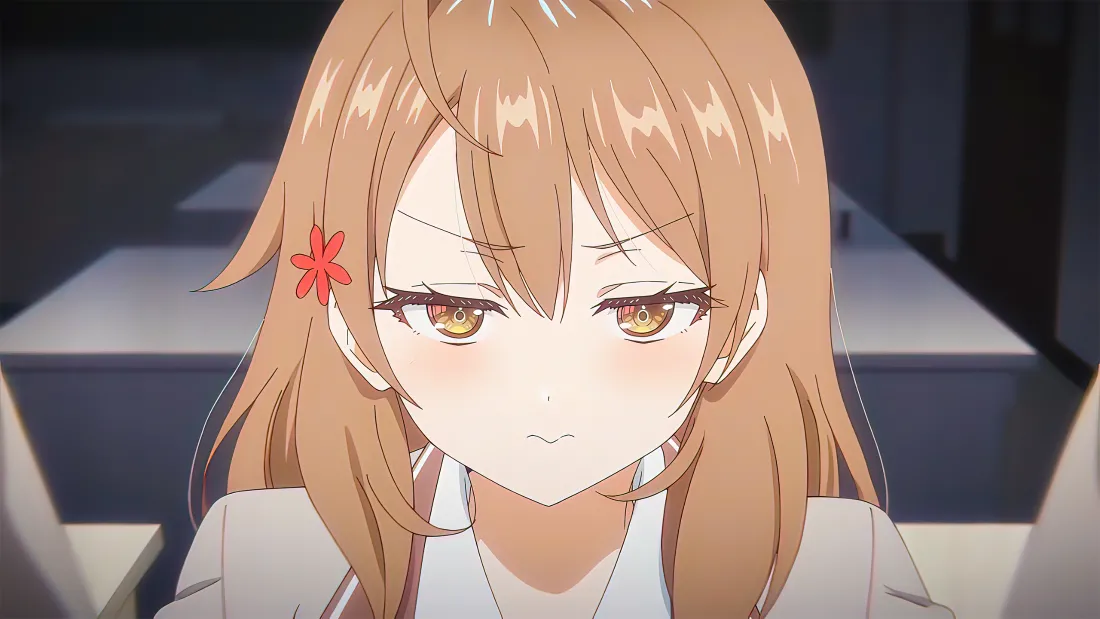


.webp)